WadSmoosh 1.1
WadSmoosh » Devlog
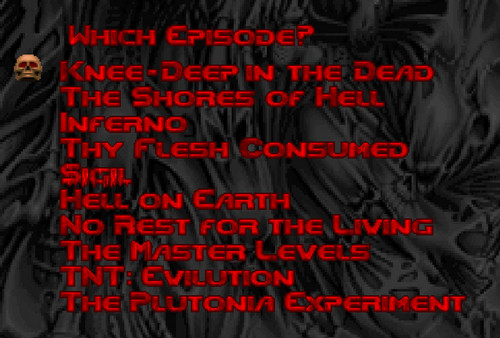
- Full SIGIL support! Provide your own SIGIL.wad and (optionally) SIGIL_SHREDS.wad and it will be included in the episode list. Please note that the MP3 music in SIGIL_SHREDS.wad will add about 160MB to your PK3 IWAD.
Fixed Python 2 support
Added credits for SIGIL and omgifol python library
Updated ENDOOM lump to mention Sigil
On successful completion, log some information about the PK3 and wait for an Enter keypress before quitting (and thus closing the window, if you're not running from the command line).
Files
wadsmoosh-win-linux-mac.zip 17 MB
Version 6 Jun 01, 2019
Get WadSmoosh
WadSmoosh
IWAD merging utility
| Status | Released |
| Category | Tool |
| Author | JP LeBreton |
| Tags | Doom, utility |
More posts
- I am ending development and support for WadSmooshAug 10, 2024
- WadSmoosh 1.41Dec 31, 2023
- WadSmoosh 1.4Dec 26, 2023
- WadSmoosh 1.31Aug 16, 2023
- WadSmoosh 1.3Nov 03, 2020
- WadSmoosh 1.26 (hotfix)Sep 13, 2020
- WadSmoosh 1.25Sep 01, 2020
- WadSmoosh 1.24Aug 06, 2020
- WadSmoosh 1.23Aug 04, 2020
- WadSmoosh 1.22Aug 01, 2020
Comments
Log in with itch.io to leave a comment.
Why my episode screen (above) is not like yours with orignal red and big font (below)?
Thank you and congrats for your great job!
I'm not sure, what screen resolution do you have GZDoom set to? It's possible GZDoom has code that draws in a smaller font if the bigger one would put entries off the bottom of the screen, but that's pure speculation on my part.
Is it anything wrong with my setup?
Any guess?
it works with Zandronum?
Yes, with the caveat that you'll need to open up the doom_complete.pk3 file WadSmoosh generates, and delete the file "menudef.txt" there to fix the startup error. Zandronum doesn't support some of the menu scripting features GZDoom has.
https://zandronum.com/tracker/view.php?id=3205 <- This is the issue that causes the menudef error, so when Zandronum 3.1 finally comes out, you shouldn't need to do the hack described above.
although this sounds annoying, how do I do it? I didn't understand
The doom_complete.pk3 file is actually just a ZIP file with a different extension (suffix), and you can open it using whatever you normally use to inspect and edit the contents of ZIP files. Just inside it, you'll find a file called MENUDEF.TXT. Simply delete it, then try launching in Zandronum again.
thanks very much man, it worked!